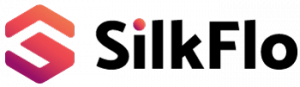This is the tab where user accounts and roles are added and managed.
Users
The Users tab displays all the users added to the tenant in a tabular view. The user accounts can have the following statuses:
- Active: the user that has successfully completed the registration process and is now connected to SilkFlo.
- Pending: the user for whom an account was created and who has been invited to join the SilkFlo tenant but has not yet completed the registration process and as a result, cannot connect to the platform.
- Not Invited: the user for whom an account was created but was not yet invited to join SilkFlo.
- Inactive: the user who can no longer connect to SilkFlo, because their access was revoked.
Roles
The roles tab is where you can customize the access and permissions of different types of users. See Understanding User Roles in SilkFlo.
Collaborator Roles
For each automation and idea, a specific team can collaborate on developing the idea and push it through the various phases. This is the page where you define and edit the different rights for each collaborator role.
Within this submodule, you can view and add roles that can be assigned to collaborators at the profile level. Furthermore, the edit option is available for some of the default roles and all the roles created by you.
System Roles
System Roles allow you to distribute the responsibility within your team by offering the possibility to provide suitable access to the SilkFlo sections and functionalities depending on each team member’s expertise. The default roles available vary from the ones focusing on administrative responsibilities (managing the users, performing the platform setup), to some in charge of managing the automation pipeline and analytics.
Within this submodule, you can view the platform’s default roles and the list of permissions corresponding to each of them.