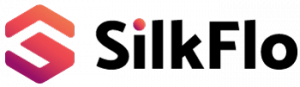At the heart of SilkFlo’s collaborative environment is a robust role-based access system designed to optimize the contribution and management of projects. User roles, found in the Settings > People page, are pivotal as they define the boundaries and possibilities for each team member within our platform. They are not just titles; they are a reflection of trust and responsibility that streamline workflow, enhance security, and ensure that every action taken on the platform is aligned with the user’s expertise and the organization’s goals.
Here’s how each role type shapes the user’s interaction with the platform and the collaborative process.
System Roles and Collaborator Roles
SilkFlo empowers users with different roles tailored to their contribution needs. Each user is equipped with a ‘System Role’ defining their access level on the platform. In addition, ‘Collaborator Roles’ are assignable to users within specific automation ideas, granting them the ability to edit and contribute to the project’s development.
System Roles: Platform Access Defined
A ‘System Role’ determines the user’s access to various sections and functionalities within SilkFlo. This is the foundation of what a user can see and do across the platform.
System roles are predefined, with set permissions:
- Standard User: The entry-level access allowing idea submissions and exploration of the idea pipeline.
- Sponsor: Read-only access to idea information, reports, and dashboards.
- Authorised User: For experts to submit detailed assessments of CoE-driven ideas.
- Idea Approver: To endorse and approve ideas for detailed assessments.
- Program Manager: Comprehensive control over ideas, including editing and progression through implementation stages.
- Account Owner: Full management privileges, including tenant settings and user roles, automatically assigned to the first user.
Each role is designed to maintain the security and integrity of the platform while facilitating efficient and effective collaboration.
Collaborator Roles: Project-Specific Contributions
On the other hand, a ‘Collaborator Role’ is about project-specific participation. It allows users to edit certain sections of an Idea Profile, enhancing the collaborative effort on a given project without broadening their editing rights to other areas of the platform.
Flexibility and Customization
Collaborator roles are designed to reflect the dynamic teamwork around an idea. They ensure that each team member has the right level of editing privileges:
- Editing project descriptions
- Tweaking the Detailed Assessment
- Updating project stages and statuses
- Viewing and editing Cost-Benefit Analyses
- Managing Documentation and Collaborators
Real-World Example
Consider two employees in Accounting, User X and User Y, part of the Finance business unit. They join SilkFlo as ‘Standard Users’ (System Role) with visibility into the company’s automation and AI initiative and are assigned the ‘Business Analyst’ collaborator role to participate in the Analysis phases of certain projects.
For instance, if Idea A requires a Business Analyst’s expertise, an ‘Admin’ user can assign User X as a collaborator with the ‘Business Analyst’ role specifically for Idea A, enabling them to edit its profile, or add useful process documentation. However, User X won’t have the same rights for Ideas B or C unless assigned accordingly.
Customizable for Your Needs
SilkFlo offers default Collaborator Roles based on industry best practices, but also provides the flexibility to create custom roles to suit your organization’s unique processes, helping your team adapt seamlessly to the platform. To do this, simply
Conclusion
Understanding the distinction and functionalities of System and Collaborator Roles in SilkFlo is essential for harnessing the full potential of our platform.
While System Roles establish the baseline of what users can access and perform, Collaborator Roles fine-tune this access for targeted, project-specific collaboration. We encourage you to familiarize yourself with these roles to enhance the efficiency and security of your projects.
For any questions or need for clarification, our support team is here to help ensure a smooth experience.