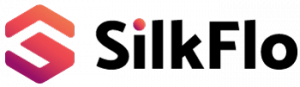The Application inventory setup and management can be done by clicking the Edit button in the top right corner of the table. This will allow you to make changes to the inventory including:
- Adding new applications to an Automation Area
- Updating names, versions, or planned updates for existing applications (by clicking on the application)
- Deleting applications not selected in an Automation, Idea, or Component Profile.
You can edit an application’s details by simply double-clicking the application, or by clicking on the application, and selecting the Edit button in the upper right corner of the table. When you are done, click Save.
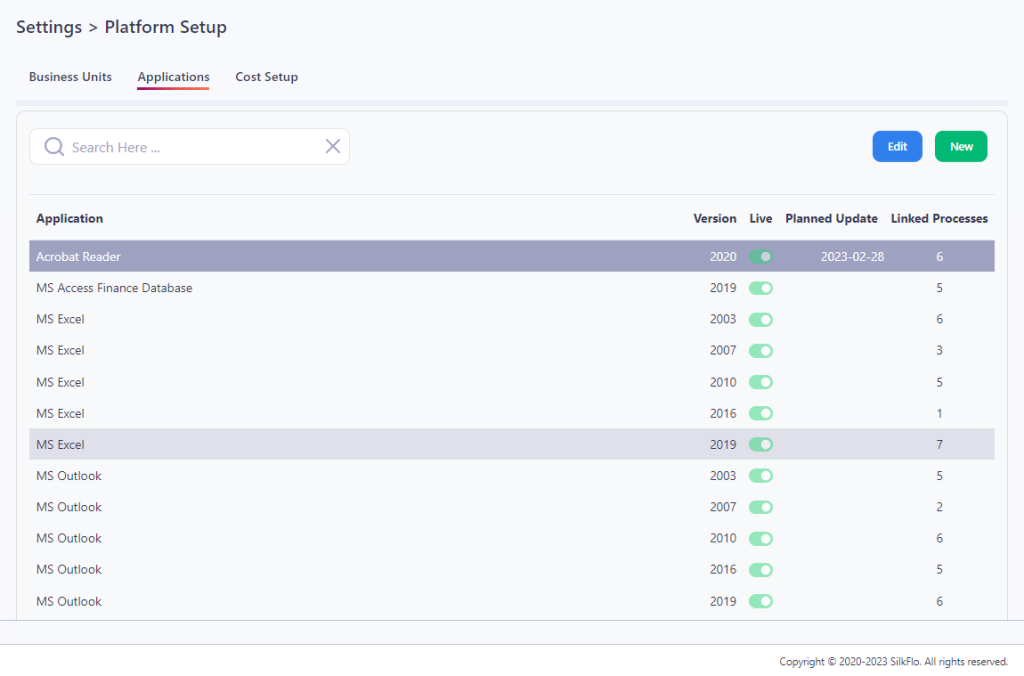
The table also shows the number of ideas/automations linked to that application. This is for an upcoming feature involving planned application maintenance and its effect on ideas/automations.