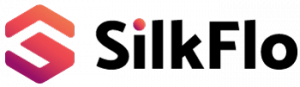So, your team has jumped on the bandwagon and has finally transferred its AI and automation workflow to silkflo.com but… you still have some data and lists over in Excel. Don’t worry… we won’t tell anyone. 🤫 We get it and we’re here to help you out! In Just a few steps, you can seamlessly integrate your pipeline data into SilkFlo with our user-friendly Excel import feature. Here’s how to import ideas:
Import Ideas:
First, go to the ‘Workshop‘ section in SilkFlo and click the ‘Import’ button.
[Screenshot: Import button on Workshop]
Download the Template:
Then, download our specially designed Excel upload template using the link shown [link to the template].
Select Your File:
Click “Browse” to choose and upload your Excel upload file.
[Screenshot: File selection screen]
Preview and Edit Your Data:
Verify your data in the preview. Here, you can edit details, or remove unwanted rows using the final column, Action.
[Screenshot: Data preview screen]
Managing Duplicates:
Click “Start Import”. SilkFlo will check for any duplicates (highlighted in red) and incomplete entries.
You can resolve any issues, like renaming duplicates, directly in this step.
[Screenshot: Import process and error handling]
Finalizing the Import:
Once resolved, click “start import” again and your data will begin importing.
[Screenshot: Final import confirmation]
Note: Only the column types and structures from our SilkFlo template are compatible with this import. Other formats will not be processed.
Need More Help?
For further assistance or questions about importing your data, please contact our support team.