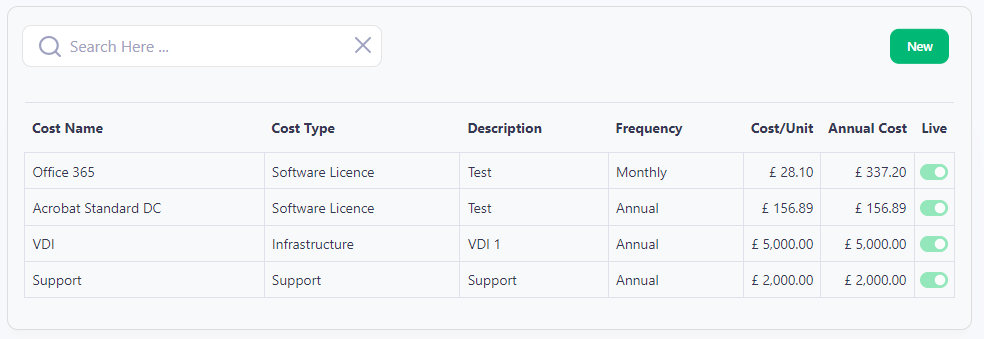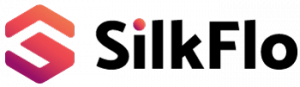As part of the Platform Setup, configure automation implementation costs using the following sections in the Cost Setup tab.
Software Vendor
Click New to set up software vendors included in the Inventory. You can:
- Add new vendors
- Edit existing entries (double click)
- Disable vendors, including those in Cost Benefit Analysis.
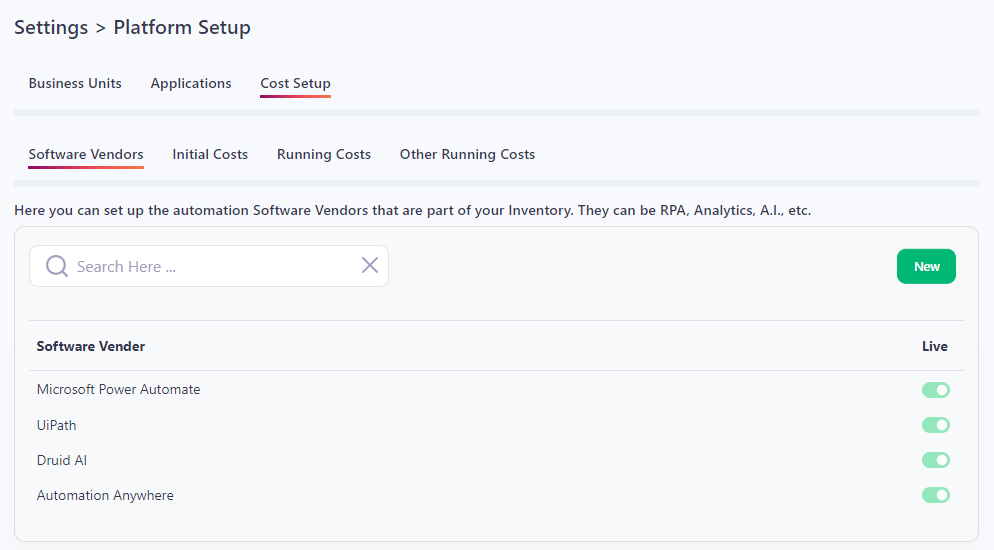
Initial Costs
Calculate one-time investment costs for idea implementation. Collaborator roles from the People setup will populate the User Role drop-down. To add a new role, refer to the “Creating a New Collaborator Role” page. Enter a cost per day/month/year for each role. Click Edit to set up Initial Costs. You can:
- Add a new role and its cost per day/month/year
- Edit existing entries (double click)
- Disable roles no longer involved.
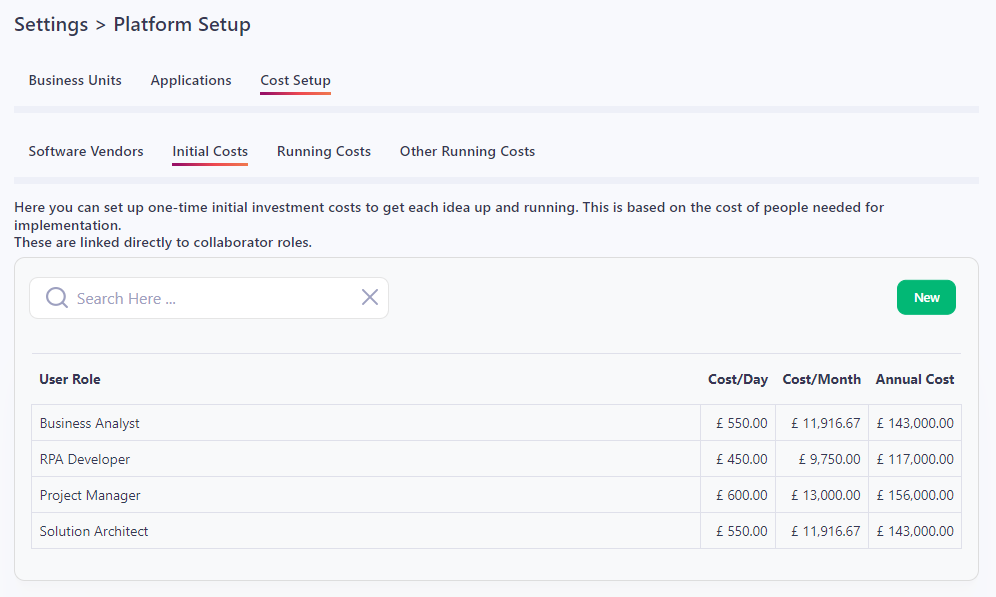
Running Costs
Automation Software Costs: Estimate running costs by setting up software licenses. Cost Frequency can be set as Monthly or Yearly. Click New to set up Running Costs. You can:
- Add new vendors
- Edit existing entries (double click)
- Delete unnecessary vendors.
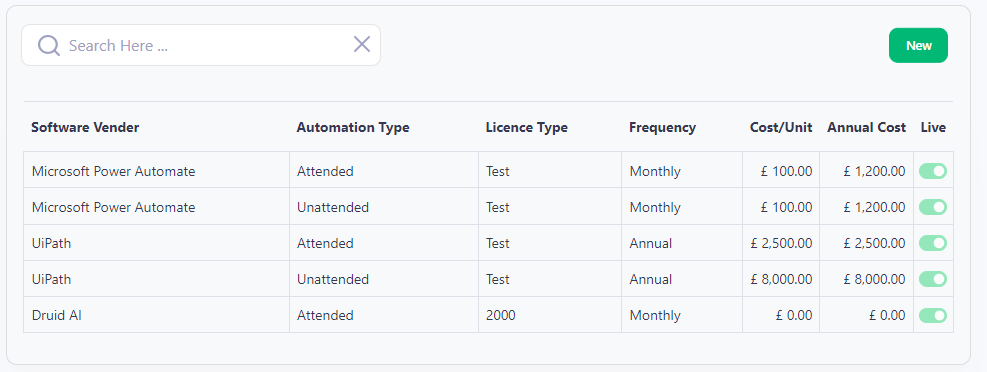
Other Running Costs
Click New to add and manage other running costs, including Support Team, Other Software Licenses, Infrastructure, and Other costs.
For Infrastructure costs, it’s best to create multiple cost values for easier allocation.
Cost Frequency can be set as Monthly or Yearly.
Other Running Costs can be allocated at the Idea Profile level.