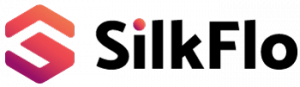Intro
When getting started with SilkFlo, you’ll notice that there is a Practice Mode toggle on the bottom left, in the sidebar. It is populated with data to show you how a fully setup SilkFlo environment would look like, complete with ideas, dashboards, analytics, business cases, pipeline, costs and settings. It’s the perfect sandboxed environment to test out the platform while keeping your live environment free from demo data.
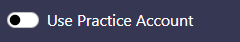
Practice mode – On
You can access the practice mode by clicking the toggle on the bottom left of your screen, it will turn green to show it is active
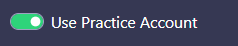
When you’re ready
When you’re ready to add data to the live version, simply toggle the practice mode off and SilkFlo will switch to your live account.